DAEMON Tools Lite 4
Most popular product that offers easy tools for making simple disc image files and emulating virtual CD/DVD drives.

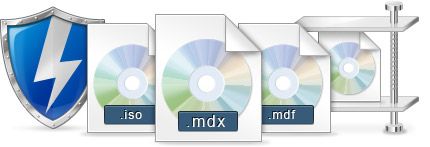


Most popular product that offers easy tools for making simple disc image files and emulating virtual CD/DVD drives.

Key features
Functionality
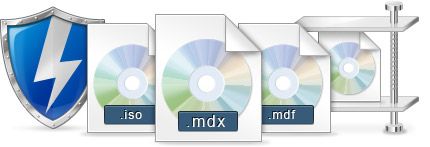
- Mount *.mdx, *.mds/*.mdf, *.iso, *.b5t, *.b6t, *.bwt, *.ccd, *.cdi, *.bin/*.cue, *.ape/*.cue, *.flac/*.cue, *.nrg, *.isz disc images to a virtual drive
- Create .iso, *.mds/*.mdf and *.mdx images of CD, DVD, Blu-ray discs
- Compress your images
- Protect images with password
- Manage your Image Collection

Simple user interface with basic system integration
- Get quick access to all functionalities via program icon in the System Tray
- Use File Associations to mount images right from Windows Explorer
- Use powerful Command Line Interface for automation purposes
- Perform basic actions via handy DAEMON Tools Gadget on Windows Desktop


Post a Comment